k8s 기본 실습, 나는 Windows 환경에서 수행했고 설치 방법은 아래 링크를 참조하면 된다.
k8s설치: https://kubernetes.io/docs/tasks/tools/install-kubectl-windows/
Install and Set Up kubectl on Windows
Before you begin You must use a kubectl version that is within one minor version difference of your cluster. For example, a v1.30 client can communicate with v1.29, v1.30, and v1.31 control planes. Using the latest compatible version of kubectl helps avoid
kubernetes.io
minikube 설치: https://minikube.sigs.k8s.io/docs/start/?arch=%2Fwindows%2Fx86-64%2Fstable%2F.exe+download
minikube start
minikube is local Kubernetes, focusing on making it easy to learn and develop for Kubernetes. All you need is Docker (or similarly compatible) container or a Virtual Machine environment, and Kubernetes is a single command away: minikube start What you’ll
minikube.sigs.k8s.io
[Windows 환경변수 설정 방법]
고급 시스템 설정 보기 > 고급 > 환경변수 > 시스템 변수 내 Path 선택 후 편집 > 찾아보기 > minikube 설치 경로 추가

[설치 후 수행]




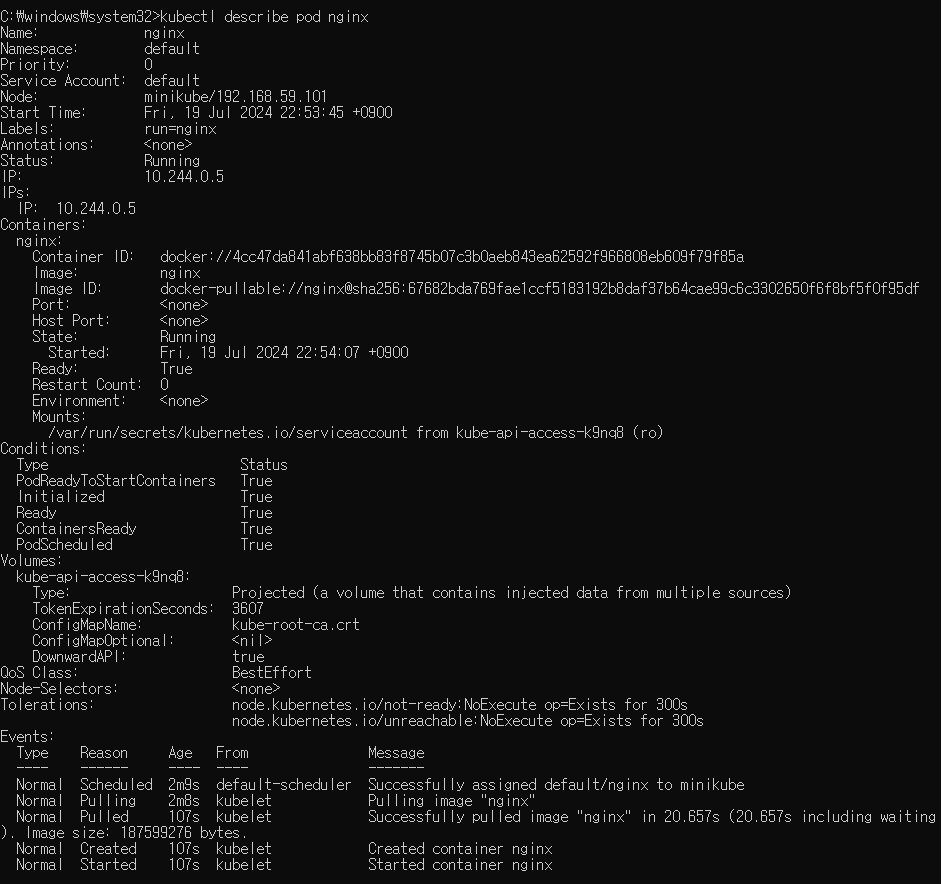

[실습 구조]
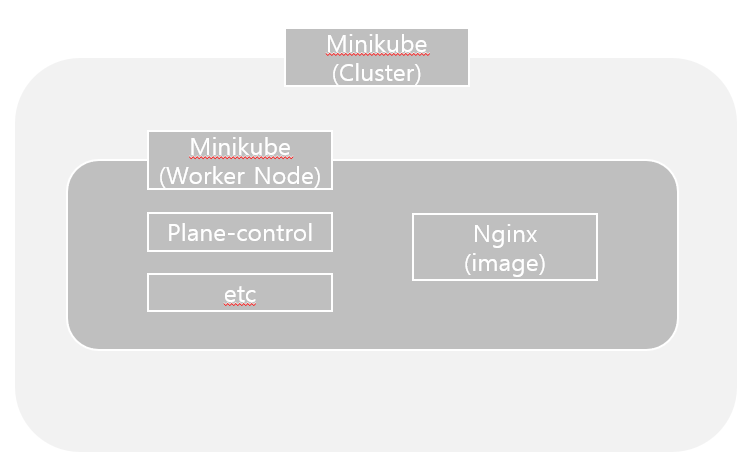
[참고]
node = master & worker node
pod = container를 실제 지니고 있는? 것이라 할 수 있음
'Kubernetes > Beginner' 카테고리의 다른 글
| Kubernetes for the Absolute Beginners - 섹션 7 (0) | 2024.07.25 |
|---|---|
| Kubernetes for the Absolute Beginners - 섹션 6 (0) | 2024.07.25 |
| Kubernetes for the Absolute Beginners - 섹션 5 (0) | 2024.07.25 |
| Kubernetes for the Absolute Beginners - 섹션 4 (0) | 2024.07.23 |
| Kubernetes for the Absolute Beginners - 섹션 1, 2 (1) | 2024.07.23 |